Link in bio
Since most social platforms don't allow you to put links in your social media posts, the only place you can put a link is in your social profile description area, also called your "bio."
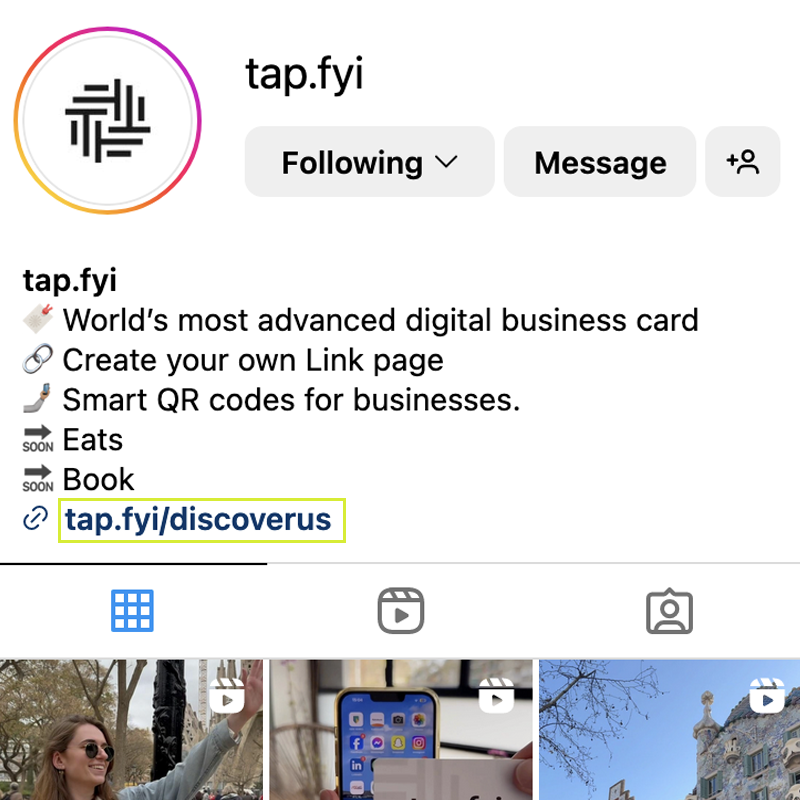
What is a link in bio?
A link in bio refers to the link found in a your social media bio, directing your followers to Tap.fyi's link page. You'll often see influencers, creators, and businesses adding "Head to the link in our bio to learn more" or "Tap the link in our bio" to their Instagram or TikTok posts to invite users to click the link found in their social media bio.
Use Tap.fyi's Link in bio, a mini web page built into your Instagram, TikTok and other social media profiles — making your content clickable and easier to find. Create your page, drop the link in your bio, and help followers discover more about you, your products, and your brand.
Why should I use Tap.fyi's link in bio?
On Instagram and TikTok and most other social media, you only get one link on your profile, and it's important to ensure it’s properly optimized. Adding a link in bio to your Instagram profile can drive an additional 15 percent of Instagram referral traffic to your landing page. Here are a few reasons why you should use our link in bio tool:
Drive traffic: One of the main reasons to use a "link in bio" is to drive more traffic from your social profiles to your most valuable content.
Promote your products and services: You can use the link in bio to direct your followers to your most relevant product pages or services.
Provide more information about your brand: A link in bio page gives you the extra space to share more about your brand values, business goals, customer testimonials, and much more.
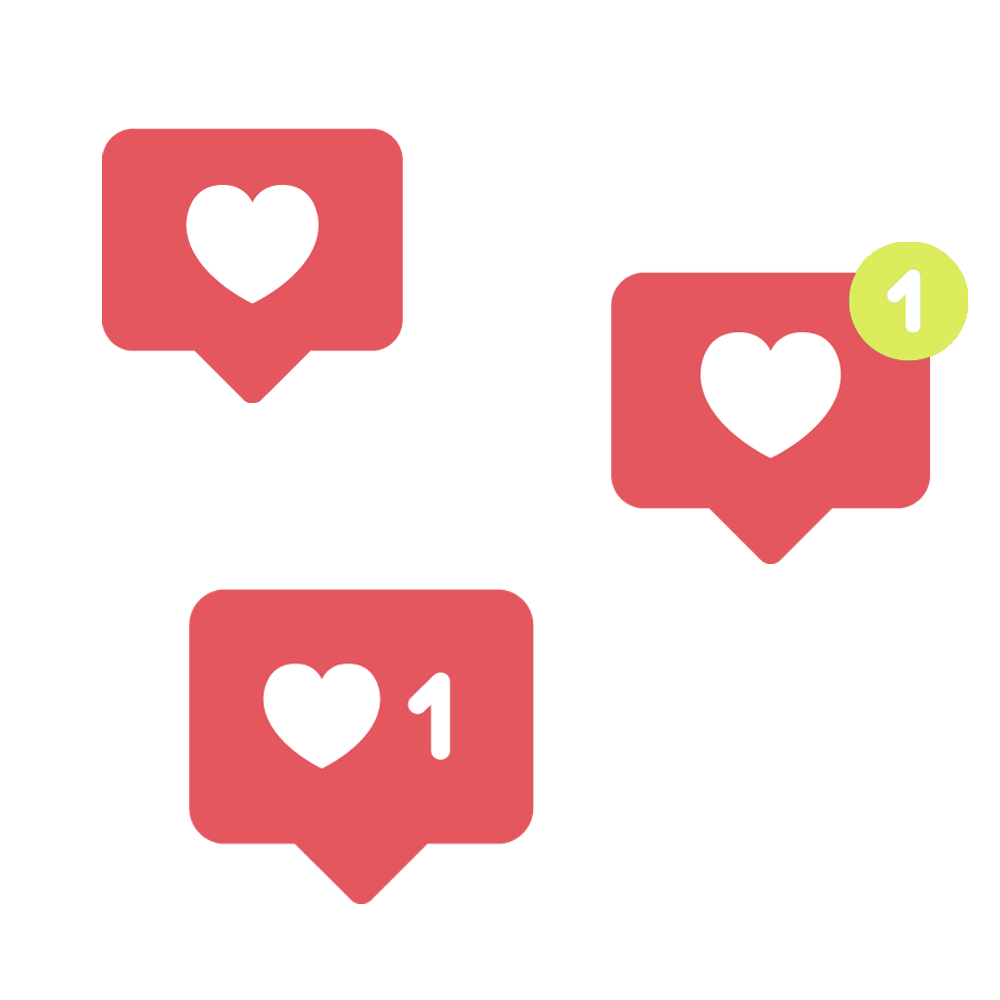
How do I add a link in bio on TikTok?
On TikTok, you can only add a clickable link to your bio when you have a business account. Here’s how to put a link in your TikTok business account:
- Head to your TikTok profile
- Tap the "Edit profile" button
- Scroll down to the "Website" field
- Enter the link to your Tap.fyi link page into the "Website” field
How do I add a link in bio on Instagram?
Every type of Instagram account — personal, business, and creator — can use Instagram bio links. To put a link in an Instagram bio:
- Head to your Instagram profile
- Tap on "Edit Profile"
- Scroll down to the "Website" field
- Enter the link to your Tap.fyi link page into the "Website” field
- Save changes (On mobile, tap "Save," On desktop, click "Submit")